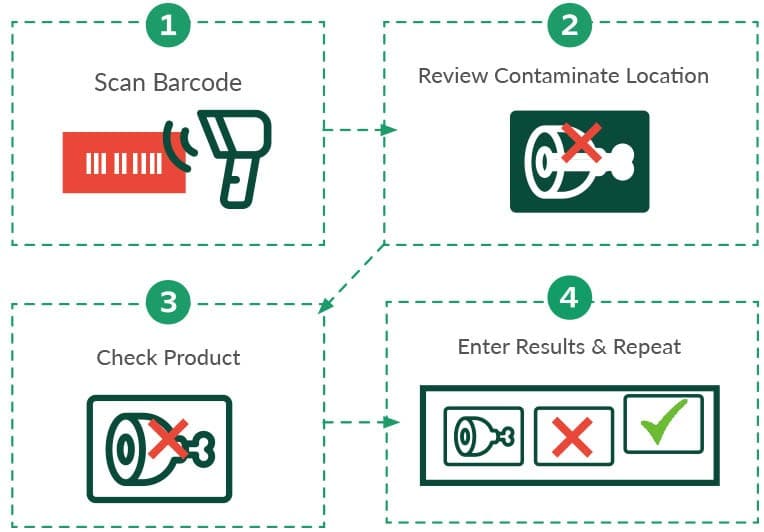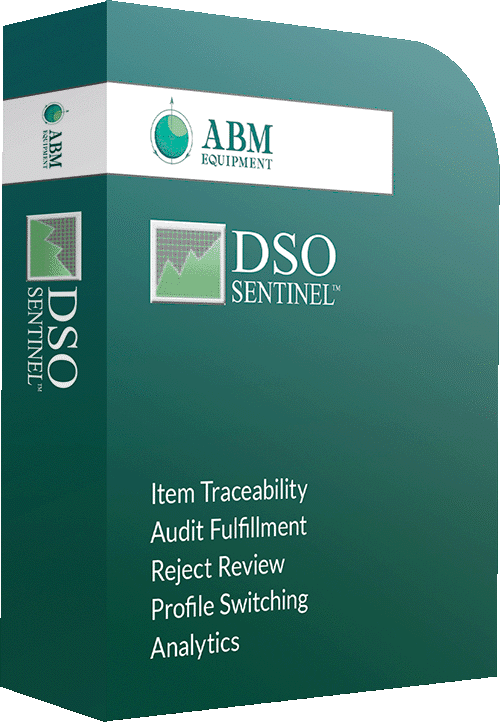When product is rejected by x-ray, you want to remove the foreign matter so the whole product doesn’t have to go to waste. DSO provides a native function that ties inspection images to rejected items at a Rework Station. This allows personnel to identify the contaminant location quickly and re-introduce the product back into the line.
This feature is particularly helpful when product is inspected in large containers. In these applications a specialized Rework Station package is available which includes an in-line screen for image viewing.
DSO Sentinel allows operators to locate contaminants in large boxes of product by tying x-ray images to scannable barcodes.
How It Works
- Scan rejected items’ barcodes with hand-held reader to view inspection record(s).
- Review the contaminant location in the x-ray image.
- Physically check product and mark for rework.
- Enter the results of the review on the Reject Station touchscreen display.